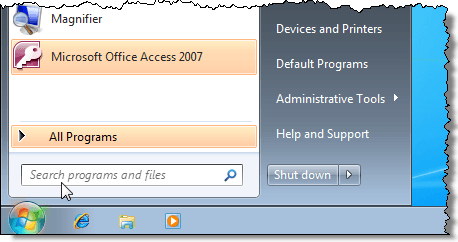
If you are used to the Run command, there is a way to get it back in Windows 7.
Right-click on the Windows 7 Taskbar and select Properties.

The Taskbar and Start Menu Properties dialog box displays. Click the Start Menu tab and click the Customize button.

The Customize Start Menu dialog box displays. Scroll down to the Run command option and select the check box. The options are listed in alphabetical order. Click OK.

Click Apply on the Taskbar and Start Menu Properties dialog box and then click OK.

The Run command is now available on the Start menu.

Selecting the Run command opens the standard Windows XP Run dialog box.
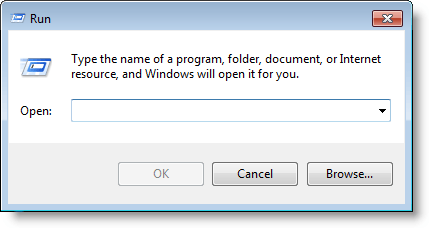
Now you can use the Run dialog box to run Control Panel tools and Windows utilities and applications. Here are some useful commands:
APPWIZ.CPL – Opens Add or Remove Programs utility
COMPMGMT.MSC – Opens the Computer Management tool
CHARMAP – Opens the Character Map
TASKMGR – Opens the Windows Task Manager
CMD – Opens a Command Prompt window
Enjoy using Run in Windows 7
No comments:
Post a Comment