It could be a big hassle if someone forgets his/her BIOS password. It means you can’t change anything on the BIOS like enabling a specific hardware, CPU time or changing the order of boot sequence.
There are many tips posted on the Net on how to solve this topic but let me summarize some of the best of these tips for you here.
Tip #1: Remove and replace the CMOS battery. Removing a CMOS battery will cause you BIOS memory containing the password to be cleared. All of the information on the BIOS will be reset so this process assumes that you know your hardware and BIOS setup before attempting it. The CMOS battery looks like an ordinary watch battery and you can remove it with a small flat screwdriver. Make sure to unplug the power of your computer to avoid electric shock.
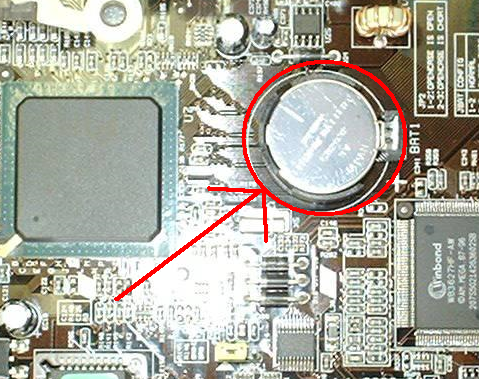
Wait about 20 minutes before putting it back on the motherboard. After that, turn on your computer. You should see a fresh BIOS boot wherein you may need to configure your hardware and CPU time into the BIOS screen (since we cleared everything up).
Tip #2: Use a software to crack your BIOS password. BIOS passwords are encrypted on your BIOS memory so it is easily readable by software that can crack the password. Upon research from filefront.com I got this utility called Elevent Alliances Bios:
http://files.filefront.com/Eleventh+Alliances+Bios+v+32/;5061958;/fileinfo.html

It is a DOS based executable so I run it using the command prompt. Type cmd on the Start > Run window:
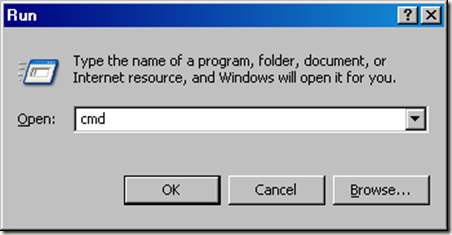
Then call “bios320.exe” to the command line (I saved the executable file to my C drive):
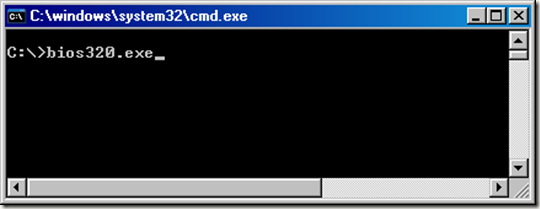
You should see the menu where you can choose to read about the software of just go directly to the “Crackers” menu and choose your BIOS type using up and down arrows. You will not be able to use the mouse to choose menu items since this is a command line utility. The output of the “Phoenix 1” BIOS is shown below. If you don’t know your BIOS’s info please checkout our previous post on how to access BIOS information.

There are other ways to unlock a BIOS password like putting the jumper on reset pins of motherboards. This will need you to examine your motherboard’s manual to see where the pins are and where to put the jumper. This is usually put near the BIOS chip so it will be easy to spot.
Manufacturers also provide a master password. You can try this list provided by www.biosflash.com:
http://www.biosflash.com/e/bios-passwords.htm
Be very careful NOT to remove CMOS battery if you are able to boot to windows, but can't change things in bios because of supervisor password - if you remove the CMOS battery you might not be able to boot to windows anymore, as this will reset bios and the setup for the HDD and the rest of the HW in the PC/Laptop. Should you still get past the boot, Windows might see this as a radical change and refuse to start up. So be careful. Supervisor password are stored in Eprom chip and cannot be deleted in the way of removing the CMOS battery, only POP(Power On Password) and User password can be removed this way. HDD password usually invoke supervisor password so it will not be cleared either and might render the HDD unreadable if the bios is reset by the way of the artićle!
ReplyDeleteAbsolutely needed this info! Thanks a million for sharing your expertise on BIOS passwords. Greatly appreciated!
ReplyDelete