If you’re a big time music listener, then you’ve probably run across your share of songs where you did not know all of the lyrics. Most of us eventually perform a search on Google to find the lyrics for a particular song. That’s fine most of the time, but with everyone having an iPod all the time, it would be nice if you could read the lyrics on your iPod while listening to the song.
Luckily, iTunes has a feature built into it that write lyrics into MP3 music files, so that you can you can actually read the lyrics on while listening to the song on your iPod! However, while iTunes does write the lyrics into MP3 files, it does not actually provide the lyrics when you download a song from their store. You end up having to find them manually and add them to the song, which is tedious and way too much work for large collections.
EvilLyrics is a freeware application that might just solve that problem. EvilLyrics works with many different media players and will automatically search for the lyrics of a song once it starts playing. Not only can you use it to write lyrics onto your music files via iTunes, you can also use it to simply see the lyrics for any song currently playing on your computer automatically!
EvilLyrics works with many media players including Winamp, Windows Media Player, iTunes, MusicMatch, Foobar, MediaMonkey, Real Player, QCD, Y!Music, XMPlay, and AlbumPlayer.
Another cool feature of EvilLyrics is that it can open Karaoke Files and it will then highlight the current lyrics as the song is played. You can also use it to store lyrics for offline viewing and translate lyrics. You can also search for guitar chords, AMG profiles, album cover arts, and posters.

To get EvilLyrics to work with iTunes and to write the lyrics into your MP3 files, you need to turn on the feature in EvilLyrics by going to Preferences -> Advanced -> Other Settings and then choosing Add Lyrics tag in iTunes.
Now whenever you play a song, the lyrics will automatically be written into the MP3. You can see the lyrics either via the EvilLyrics window, via iTunes, or via your iPod. You’ll have to open the lyrics window in iTunes to see the lyrics.
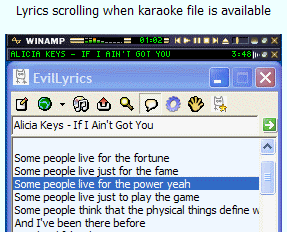
They also have about 7500 MP3 files on their site that are karaoke files that you can use with EvilLyrics.
Such a informative blog you have....
ReplyDeleteLatest Punjabi Songs Lyrics 2016 | Latest Hindi Songs Lyrics 2016
junior
ReplyDeleteI love my mom so much
ReplyDeleteand my brother and my
sister so much to and
my grandma.
hincjd
ReplyDeletehincjd
ReplyDeleteSons are the best of any people.
ReplyDeleteThats why, we are offer much more songs in our web site.
(Melody tracks)