I prefer to use other media players like GOM player or VLC media player to play my media.
VLC Media Player has many of the most popular codecs already built into the program, so you can watch practically any video file without having to download a codec pack. You can easily change the default media player in Windows XP by following these steps:
Step 1: Go to the folder where the file you want to play is stored. Now right-click on the file and choose Open With and then click on Choose Program.
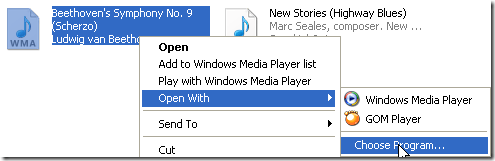
Step 2: Now select the program you want to use to open the media file and make sure to check the Always use the selected program to open this kind of file box.
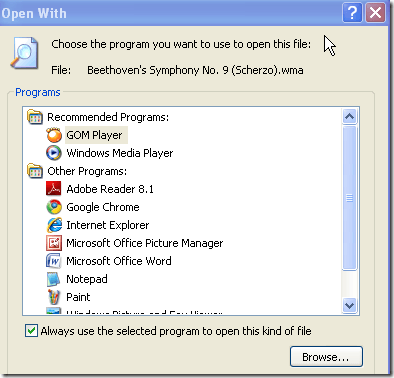
Windows also has a feature under the Add/Remove Programs dialog that lets you set program access and defaults.
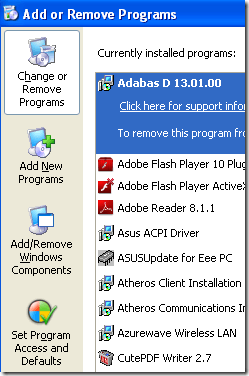
You can normally set the default web browser here to something other than Internet Explorer, but it does not give you the option to choose another media player, like VLC or GOM. It lets you choose the “current media player”, but does not let you change the default media player for all files types.
You basically have to manually right-click on each file type and choose to open that file type with another media player. Annoying, but the only thing that can be done. If you know of any other way, post a comment! Enjoy!
No comments:
Post a Comment