At least once in your life, you’ve had all of your personal photos and other files wiped from your computer’s hard drive. No matter how hard you try to keep everything organized, it’s bound to happen. Unexpected situations are completely beyond your control.
Considering this simple fact, you’ll need to take a few precautions to safeguard information that’s important to you. Most experts suggest backing up information stored on your computer’s hard drive on a regular basis.
A large company like Google can occasionally experience a loss of customer data.

GMail Backup may be the perfect tool for preventing your personal or professional emails from getting lost in oblivion. It can provide you with a little more security than just hoping that nothing happens. Within a few short minutes, all of your messages will be saved to a private location that you choose. Instead of worrying about waking up to an empty spot where your emails used to reside, you’ll know for sure that there’s a copy tucked safely away.
Printing each email individually wouldn’t be an option that most tech savvy computer users would choose. It would cost too much money and take too long to complete. GMail Backup takes the hard work out of saving your emails in an alternate location.
No matter how large Google may be, it’s still susceptible to periodic outages that will totally erase customer emails. Taking a few minutes out of your day to backup your GMail account will be the best thing you can do for yourself.

Navigate to the GMail Backup homepage to download the program to your computer. It’s completely free to use and won’t require a monthly fee like other backup programs. After the program has been downloaded, launch it to begin the process of backing up your email messages. Log into your GMail account with a full email address and password, choose a directory to save the emails to, and select the dates you’d like to begin working with.
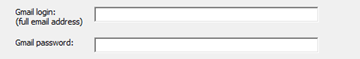
GMail Backup will start backing up your emails to a location for future access. The saved files will be saved in an .eml format. In order to successfully open them, you’ll need a program like Microsoft Outlook or Mozilla Thunderbird. As you receive new emails in your GMail account, back them up by choosing the “newest email only” option.
This will prevent you from going through another long backup process. Although GMail Backup is an easy program to work with, it has to be done manually each time. There’s no automatic scheduler to make it even easier.
When you get a chance, try GMail Backup to keep your emails secure. The application is being offered free of charge and won’t cost you anything. Within a couple of minutes, your web based emails will be saved onto your computer system and ready to be restored when necessary.


Nice information... Good to know this.. I am one of developer team member of Beyond Inbox, A tool to back up, Restore, Copy & move mails which works on every OS (MAC,Linux,Windows).
ReplyDeleteYour Satisfaction is my concern...
Delete