Looking for a way to delete the recent documents list in Windows? Don’t you hate it sometimes how many things Windows tracks, like all of the most recent documents you have opened in ANY program. If you want to disable recent documents and remove/clear your most recent documents, it’s actually a pretty simple process!
I’m going to explain the method for clearing the my recent documents list in Windows XP, but the same holds true for Windows Vista. So here’s a step by step guide to deleting your my recent documents list:
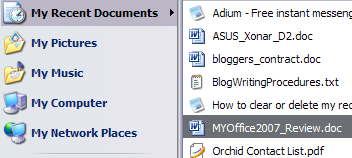
First, right-click on the Start Button and choose Properties:
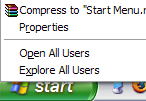
You’ll now be in the Start Menu and Taskbar properties dialog box. You should already be on the Start Menu tab. Go ahead and click on the Customize button.
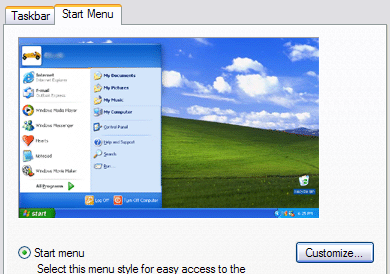
You should now be viewing the Customize Start Menu dialog box. Go ahead and click on the Advanced tab.
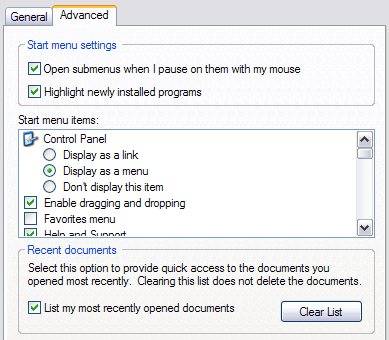
At the bottom, you’ll see a section called Recent Documents. Click Clear List to clear the most recent list of documents. If you do not want Windows to record your recent documents at all, uncheck the List my most recently opened documents box. That’s it!
Now the option on the Start Menu for most recent documents will be removed and nothing will be recorded! Have any questions, post a comment! Enjoy!
No comments:
Post a Comment